Customise your CRM Design with Canvas for Zoho CRM
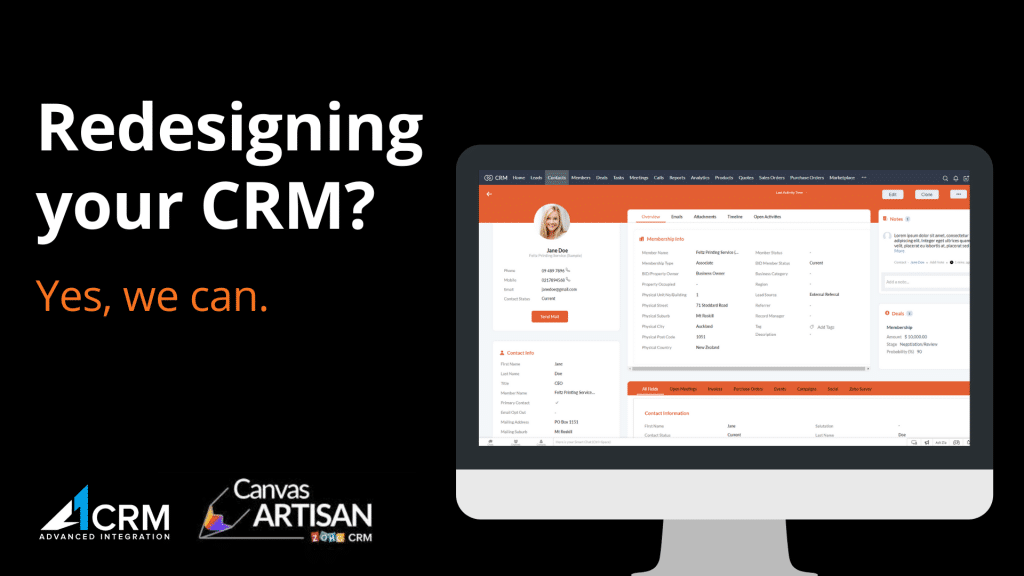
Zoho CRM has introduced an era of CRM design. Time to say goodbye to boring database styles and say hello to pleasant, minimal designs that are practical for work.
Introducing Canvas for Zoho CRM, we are here to help you set-up, customise your CRM to give a a more contextual and immersive experience for your entire team.
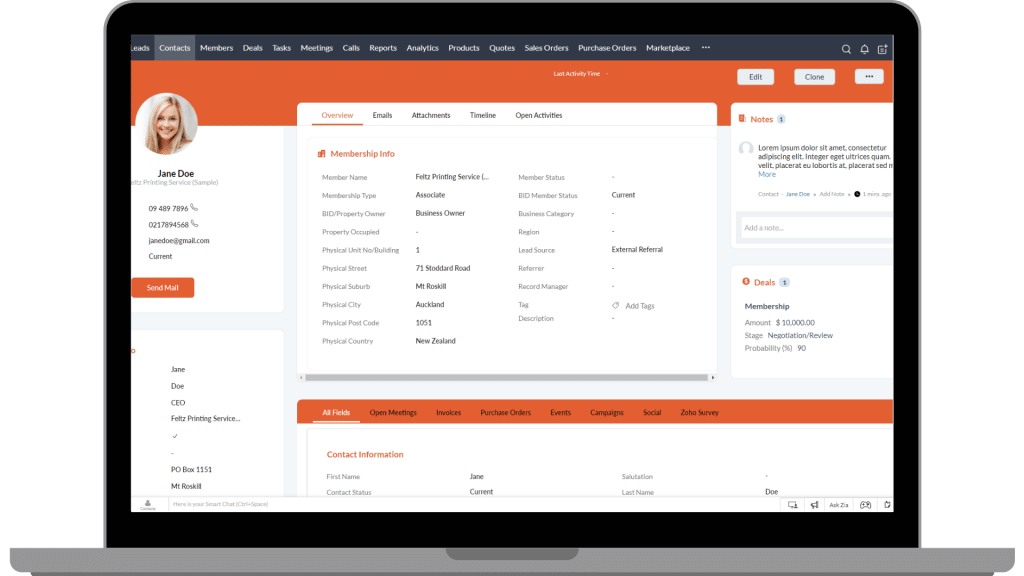
How does Canvas for Zoho CRM work?
Drag-and-drop editor: Customise your Canvas views, choose a template or we can build from scratch and be creative.
Fine-tune every detail: Canvas comes with a wide range of formatting options to help craft something truly personal. Edit font colors, adjust padding, switch to tabs, merge fields, refine spacing, and more with the Canvas editor.
Keep it efficient: Minimise clutter and help users find key information quickly by selecting what to show and what to hide. Decide where each field goes and how they look, like color coding for better visibility.
We know that every industry is different, and every business is unique. Each team has different goals, different methods, and different requirements. Ask us so we can help tailor-fit to your needs.
Let us help you redesign your CRM
Visually pleasing & usable CRM that you’ll love to work with

Contact A1CRM
Phone Australia: 1300 437 540
Phone New Zealand: 09 974 2774
Email us: info@a1crm.net
Website: www.a1crm.net
